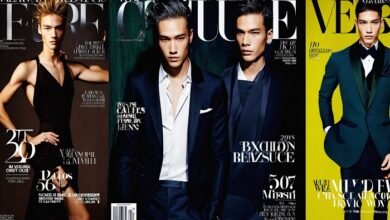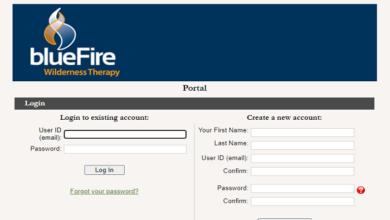Navigating the Aadhaar Card Name Change Process: A Comprehensive Guide
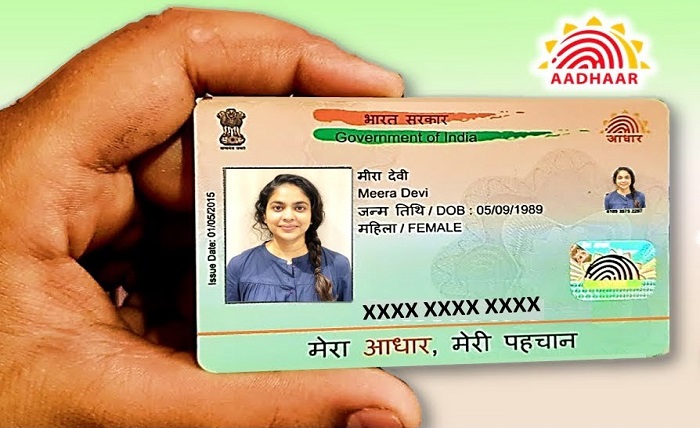
The Aadhaar card, a unique identification document issued by the Unique Identification Authority of India (UIDAI), has become an indispensable part of our daily lives. It serves as a proof of identity and address, facilitating access to a wide range of government services and benefits. However, circumstances may arise where an individual needs to change their name on their Aadhaar card. Whether it’s due to marriage, adoption, or legal name change, updating your Aadhaar details is crucial to maintaining its accuracy and relevance.
Understanding the Name Change Process
The UIDAI has streamlined the Aadhaar card name change process, providing both online and offline options for convenience. The procedure involves submitting supporting documents to verify the name change and ensuring the update is reflected in your Aadhaar card.
Online Name Change
For minor name changes, such as correcting spelling errors or adding initials, you can utilize the online self-service update portal (SSUP) on the UIDAI website. This process requires a registered mobile number linked to your Aadhaar card and involves uploading scanned copies of the required documents.
Offline Name Change
For more complex name changes, such as those involving a complete name change due to marriage or adoption, you’ll need to visit an Aadhaar Seva Kendra (ASK) or permanent enrollment center. These centers are authorized to collect and verify supporting documents and initiate the name change process.
Required Documents
To change your name on your Aadhaar card, you’ll need to provide supporting documents that validate your identity and the name change. These documents can include:
-
Proof of Identity (POI): Documents that establish your identity, such as a passport, PAN card, voter ID card, or driving license.
-
Proof of Address (POA): Documents that confirm your current residential address, such as a utility bill, bank statement, or rent agreement.
-
Proof of Name Change (PONC): Documents that substantiate the name change, such as a marriage certificate, adoption order, or gazette notification.
Steps Involved in the Name Change Process
-
Gather the Required Documents: Ensure you have the necessary POI, POA, and PONC documents in hand.
-
Choose the Update Method: Decide whether to update online through SSUP or offline at an ASK or permanent enrollment center.
-
Fill the Aadhaar Data Update/Correction Form: Download and complete the form, providing accurate details and attaching scanned copies of the required documents.
-
Submit the Form: For online updates, upload the form on the SSUP portal. For offline updates, submit the form at the designated center.
-
Biometric Verification: Undergo biometric verification (fingerprint and iris scan) to confirm your identity.
-
Acknowledgment Receipt: Receive an acknowledgment receipt containing the Unique Request Number (URN) for tracking the update status.
Timeline for Name Change Update
The processing time for an Aadhaar card name change typically takes around 15-20 working days. You can track the progress of your update using the URN provided on the acknowledgment receipt.
Additional Considerations
-
Minors’ Name Change: For minor name changes, the parent or guardian must submit the required documents and accompany the minor to the ASK or permanent enrollment center.
-
Name Change Fee: There is no charge for updating your name on your Aadhaar card.
-
Updating Other Details: While updating your name, you can also correct or update other demographic details, such as address, date of birth, or gender.
Conclusion
Updating your Aadhaar card name change is an essential step in maintaining the accuracy and relevance of your identity document. With streamlined online and offline procedures, along with clear documentation guidelines, the process is designed to be user-friendly and accessible.